Nike M5 (and M5E1, M88) Scale Data
Navigation and Links
Those who enjoy modeling sounding rockets are probably familiar with the name "Nike". The Nike M5 and M5E1 motors were originally developed for use in the boosters of the Nike-Ajax and Nike-Hercules missile systems, but they also found a place as major component in sounding rocket vehicles of various configurations. For more … Continue Reading ››

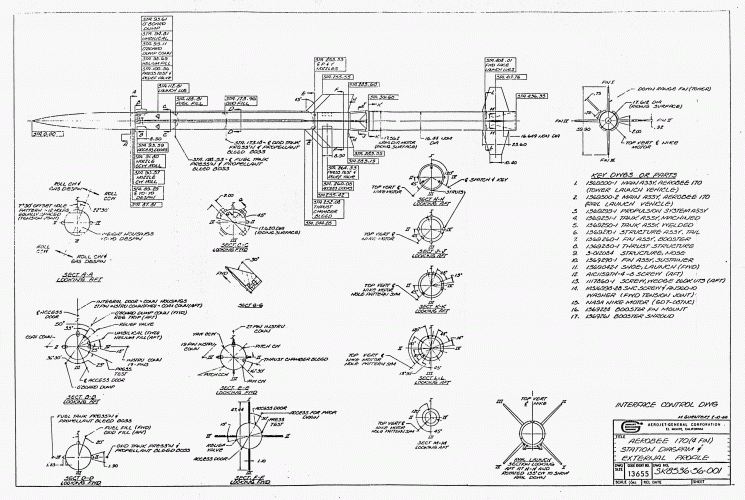

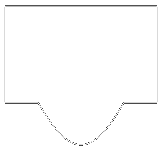 For the …
For the … 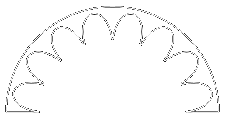 Continue Reading ››
Continue Reading ››
